
Attack & Release – Part 1
I’ve written several articles over the last few months dealing with dynamics and using compressors, and I want to continue that line of thought today.
As I’ve mentioned in the past, the common thinking and descriptions of a compressor’s purpose is for “leveling” things out by controlling the dynamics of things, but compressors do a lot more. In fact, the more I mix the more I’m starting to think most of the big name mixers behind the big records aren’t using compressors as much for leveling. Compressors are an effect box or an excitement box or a tone box for a lot of them. Any leveling that happens is likely a pleasant side effect. This doesn’t mean the standard textbook line everyone is sold on compressors is false. It’s just not the main reason or at least not the only reason a lot of guys use compressors.
At some point as you go deeper and deeper into the world of audio, I think this is important to understand because you need to realize that many of the sounds you and your listeners have grown used to hearing over the radio/Spotify/YouTube/etc. are actually crafted sounds, and compressors represent one of those tools for crafting. An ongoing challenge for us as engineers is deciding how and why we want to use a certain type of processing, and I think it’s important to understand when it comes to compressors the plot is a little thicker than many people talk about.
So today I want to focus on a couple of controls on compressors that are often misunderstood but can be critical to using compression effectively especially if you want to move beyond simply leveling things out. As I mentioned in an earlier article, one of the challenges of using a compressor is compressors have the ability to affect and change the envelope of a sound.
So first let’s clear something up for the newer folks. What exactly is the Envelope of a sound?
*** Sound 101 ***
The envelope of a sound is basically how a sound changes over time. There are three basic elements to the envelope: attack, sustain, and decay. The Attack phase is how the sound begins and rises to its maximum loudness. Sometimes this might be sharp and fast such as with a snare drum or it can be smoother such as with a cello or violin being being bowed. Sustain is how long the sound lasts or holds out. Sustain would likely be longer with our cello or violin in the previous example, or it could be almost nonexistent with our snare drum. Decay is where the sound’s loudness decreases/fades/dies-out. Decay is sometimes also called release. Perhaps you’re already starting to correlate some of these terms with where I’m headed.
*** End Sound 101 ***
Now, on to those controls.
The two controls that can impact a sound’s envelope the most are: Attack & Release. If you read the Sound 101 above, you might be putting together what these controls relate to. Unfortunately, many engineers are still confused by what they do, so let’s try and remedy that.
Part of the reason I think Attack and Release get misunderstood is because I’ve read a lot of different descriptions of what these controls do and how they work in everything from magazine articles to manufacturer’s manuals. The trouble is many of these descriptions can be quite different and consequently inaccurate. Yes, even some manufacturers don’t know how to properly explain what their own controls do.
So what do Attack and Release really do in practical terms?
The Attack and Release controls are speed or rate controls for the compressor’s attenuation. Think “How fast” when you look at these controls. They are the throttle and break for your compressor engaging.
Sometimes Attack and Release are misunderstand as “When” controls meaning they affect “what time” the compressor begins to work and/or stop working, but these controls don’t adjust how long it takes before something happens. That type of control would be a “delay”, and while that type of control does exist on some compressors–Waves H-Comp’s “Punch” control is one that comes to mind–, Attack and Release are a different animal. Attack and Release control “How Fast” the attenuator works.
When you look at the Attack and Release controls on a compressor, you may see a time scale typically in milliseconds. In technical terms, I don’t know that there’s a specific industry standard for what these numbers mean, but I’ve heard it explained at least a few times that a time setting is how long it takes a compressor to go from no gain reduction to 2/3 of the full amount of gain reduction. Some compressors, however, simply offer a numeric scale without any times, and in some ways I prefer that. I don’t believe knowing a specific time really matters for mixing from a practical standpoint. What you really want to focus on is how these controls affect things sonically so you can make effective decisions on which way to turn the knobs if necessary.
Now, let me pause here and just throw this out. Attack and Release controls on compressors took me a long time to understand and hear what they were doing even after several engineers attempted to help me reach clarity. So please don’t be discouraged or embarrassed if you don’t quite get what they do. If you struggle with hearing how these controls affect a sound even after reading my descriptions, don’t panic. The way we use these controls can often get into subtle changes in a sound, and it takes time to train your ears to focus in on things and understand how they affect the bigger picture of the mix. You will probably need to keep practicing focusing your hearing to really start making these work, but hopefully I can illuminate some things to help you hear what these controls do in a clearer fashion as you refine your craft.
So let’s look at the Attack control first. Attack is, in my opinion, the easier of the two controls to understand and start to hear in action. Attack controls how fast attenuation takes place on a signal when the signal level exceeds the compressor’s threshold.
I think one of the best ways to learn to hear Attack is using something with a sharp transient like a snare drum. I like to start with my Attack set as fast as possible, but I think you can also start with it slow. One thing to note is it’s helpful to have the Release control set relatively fast as well; personally, I’ll set the Release as fast as I can so long as I’m not hearing distortion. I also typically set the compressor to work a lot harder than I’ll actually be using it so I’ll set the ratio pretty high and set the threshold low so I get the compressor working quite a bit because it’s often easier to focus on these types of settings by first going to extremes.
With the compressor working fairly hard, the easiest way I’ve found to hear the Attack is to focus on the leading edge of the sound, and in particular, to focus on the high frequency content. When attack is set very fast, it has a tendency to dull the sound. So, if you start with the fastest attack on a snare drum, as you slow the attack you should be listening for the crack of the snare to brighten up and pop out. If you stop hearing the sound change, you’ve probably gone too far and made things too slow. Roll the attack between slow and fast until you find a sweet spot you like. On a snare drum, I will be listening for what I can only describe as a bit of crack and clarity with some punch behind it. At extreme settings, though, I’m mostly going to be listening to make sure there’s enough crack of the snare coming through.
That’s fine for drums, but what about another instrument like vocals? On vocals, I’ll focus on articulation. How clear and sharp are the consonants of the vocal? Can I understand everything or do I maybe need to soften things a bit? A longer attack will give me sharper consonants while a shorter attack will soften things.
Approaching something like a bass guitar is a similar exercise. Can I hear the front end pluck of each bass note or does it disappear in the sustain of the bass?
As you start playing with attack a bit and start to hear what it does, you’ll hopefully also begin understanding how you can shape things in the mix. Do you want something up front and punchy or do you want it a little softer and sitting back behind things?
For example, maybe on that bass guitar the pluck of the strings is getting lost, and I’m mostly hearing the sustain of the instrument. Armed with what I know about compressors, I can accentuate the front end of the notes a little more by using a longer attack to let the transient pluck pass through before the gain reduction kicks in and pulls the bass down. The accentuated transients can then help those notes read better in the mix.
Here’s another example. Maybe I have an acoustic guitar that is a little edgy because every strum is too plucky. I can take a compressor and shorten or speed up the attack to soften the front of each strum to mellow it out a little.
Are you starting to get some ideas on how compressors can help shape things in a mix?
Next time you’re playing with a compressor, spin the Attack knob a bit and listen for what you feel like is the sweet spot on the instrument(s) you’re compressing. Don’t worry about the time you set. Just listen to what feels right.
I’ll leave you with this tip. One of the rookie mistakes I see with compressor attack times is people set them too fast. So make sure you are getting the punch and articulation you want out of your instruments. If you start with the Attack as fast as possible, slow it down until the Attack stops changing the sound, and you’ll probably find yourself in a good position.
In my next article, I’ll get into the Release control. In the meantime, if you have any tips that help you hear a compressor’s Attack, I’d love to hear about them in the comments.
Oh, one more last thing. If you’re working with an 1176 compressor or emulation of one, the higher numbers represent faster Attack and Release settings. So turning the knobs all the way to the right are the fastest settings.


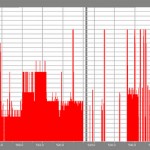 Previous Post
Previous Post





Thanks Dave, seriously good read! Exactly where I’ve been trying to go when thinking about and listening to compression.
Thanks!
Two quick hits from elsewhere around the interwebs:
Bob Clearmountain (maybe on Pensado?) talked about setting his snare attack past 3:00 (slow!) and using it simply to pad/lengthen the decay. As you said, using for other than simple range management.
Simon Phillips (definitely with Warren Huart) mentioned using a Transient Designer on his room pair to kill the attack and use as an alternative to reverb when recording a kit. Again, a completely different direction for employing the same essential tools.
If Clearmountain was talking about using an 1176–probably a 1178 in his case–3 is definitely a “slower” setting for that compressor, however, it’s still pretty fast. People like to say that the Attack on an 1176 goes from fast to faster.
Went back and found the conversation:
http://m.youtube.com/watch?v=YXPq1IrVdxQ
Starting around 45:30 and focusing around 47:00. Maybe my perception was overly guided by Dave’s side of the dialogue?
So he’s talking about setting the attack at 3 o’clock on the 1178 which is still really fast. I found an old manual for the 1178 online and it says the attack time of the unit goes from less than 20 microseconds to 800 microseconds(that’s .8 milliseconds for the microsecond challenged) which is ridiculously fast at all speeds.
BUT Bob also mentions kind of in passing that he’s using it for parallel compression which makes sense to me for a fast attack.
I think the big takeaway when you listen to Bob talk is that he’s really just setting it by ear, and that’s kind of my point. Don’t worry about where the dial is set, worry about how it sounds.
Great thoughts Dave! I’ll never forget that feeling when I realized I’d been driving 1176s wrong, with their attack and release basically working backwards next to everything else I’d ever used before!