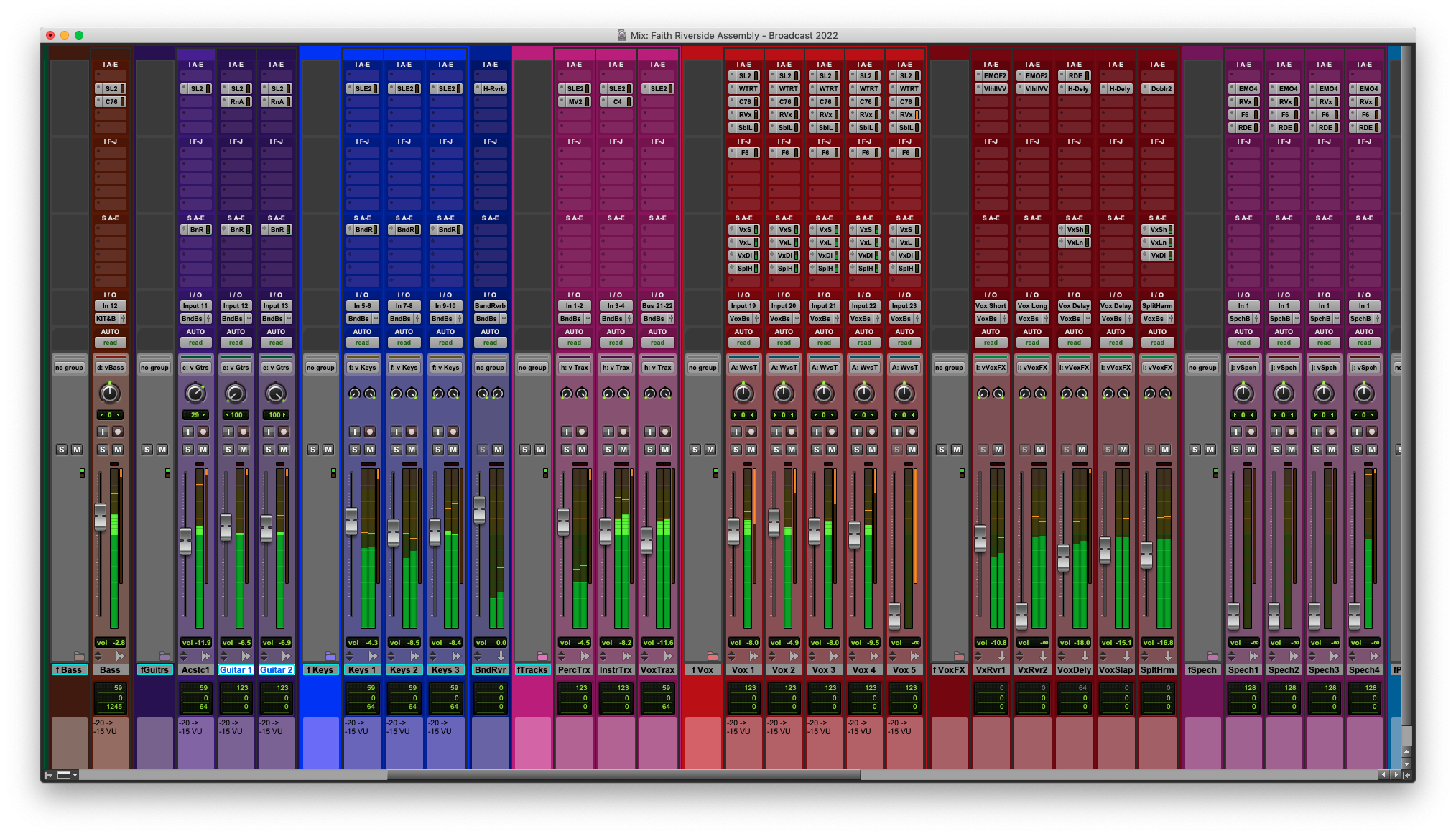
DAW’s, Templates, and the Live Stream Bandwagon
I’ll admit I’ve had some mixed feelings about some things that have been happening around the use of DAW’s and templates for live-streaming. A big part of that stems from my own experiences using Pro Tools for over 20 years along with experiences using it live for North Point Online in NPO’s early days. The other is simply philosophical as it relates to mixing. But, I’ve been coming around on this a bit and have started offering custom DAW templates for churches.
What changed my mind? A few things, so let’s talk about the philosophical stuff first.
To me, mixing isn’t a set and forget thing where you can load a bunch of presets and the mix magically works. So the idea of having a magical “template” is a little counterintuitive to me, and I’ve said as much before in videos, articles, etc.
I started looking at this a little differently, though, because a lot of training clients talk about how helpful it has been to use the console files we create when I’m on-site as a starting point for each Sunday. So, basically, I guess I just figured out I’ve been creating “templates” inadvertently for several years, and they’ve been very helpful. In many cases, I’ve even modified my approach to some training visits to make sure I leave them with a great starting point going forward. Applying this concept to live-streaming setups seemed like the next logical step.
What about the whole DAW thing, though?
I love mixing in Pro Tools, and one of my favorite things to do is work in my studio and mix in Pro Tools. However, I still don’t believe DAW’s are currently the best environment for live mixing. They don’t have the redundancy, low latency(in most cases), and stability you get with a dedicated console. DAWs also lack many of the common features modern live consoles present such as snapshots/scenes and an easy way to change the tempo for a new song. There are some other little things that can be difficult to do in DAW’s such as navigation/banking, although, there are ways to make that work now. So, if we’re talking about best practices, I still believe a dedicated console is the way to go.
At the same time, I also know there are some heavy hitters who are doing live mixing with Pro Tools. My opinion on this really started to shift after spending some time talking with Scott Pederson over at RemotePro exploring some ways for me to be remotely mixing live content. For example, engineers like veteran mixer John Harris who has been a music mixer for the Grammy’s for 30 years along with countless other live broadcasts does a lot of live broadcast mixing in Pro Tools. Plus, the whole remote mixing thing the RemotePro guys are working on is something I’m extremely interested in right now. So I’ve been reevaluating some things including live mixing using DAW’s like Pro Tools.
Out of all this I’ve started building Pro Tools templates for live streaming and/or post remixing. So, here’s what’s a little different about the templates I’m putting together.
For starters, they are semi-custom templates. I’ve worked with a lot of churches over the last 15 years, and one thing I’ve learned is they are all unique to some degree. Maybe I’ll offer a one-size-fits-all template/session file at some point, but for now everything I’m doing is custom. Plus, it’s all dialed in by me, and if you’ve never heard any of my mixing work you can find some examples over at my Worship Recording website which is another new adventure I’ll save for another time.
I have a base template I use to get started as that has always been my approach, and then everything is customized within it for each church using their own recordings. I’ve also worked really hard to simplify things as much as I can to make this as volunteer friendly as possible without sacrificing any quality. That exercise even got me reevaluating my own mixing template because I’ve been so happy with the results I’m getting out of these broadcast setups. Plus I’ve just been having a lot of fun working with them.
In terms of plug-ins, I have a few necessities that are needed and a list of recommended plug-ins. I can also work with stock plug-ins or a combination of recommendations and stock plug-ins. If someone would like to use drum samples, I can use theirs or recommend some.
Speaking of drum samples, here’s where I think things can get interesting and more helpful for a lot of churches, too. In keeping things custom, I am able to talk with churches and help them refine a lot of what they are doing. Drum samples may help, but there might be a couple of small things that can be done making them entirely unnecessary. Now apply that mentality across all the inputs, and I think there can be a lot of value in this.
Another thing I’m doing with these are remote, one-on-one walkthroughs of the templates to help not only with understanding how to get the most out of the template from week to week, but also to help with getting the setup working. This remote setup also makes it easy to continue with remote training as desired.
Finally, I also understand that today’s church can be a moving target. What works today might not necessarily be what works in a year, six months, or even six weeks. So, once I’ve built the customized template, I can also make adjustments and refresh it as needed or desired.
As I’m getting started in this, templates are currently limited to Pro Tools. I am also running an introductory offer on them now through Easter 2022 if you mention this article.
Would you like to get your hands on one of these custom templates? Please let me know through my Contact page.

 Previous Post
Previous Post Next Post
Next Post



Would you explain a little more what “remotely mixing live content” is? Thanks!
Sure. Let’s say there’s a live event happening in California. I could mix that live in my studio in Atlanta.
What would be transferred over the internet- would you be remote viewing the Pro Tools screen running on a computer in CA, or would you be transferring all the audio channels to yourself and running Pro Tools locally?
It’s remote control and monitoring of the final mix.