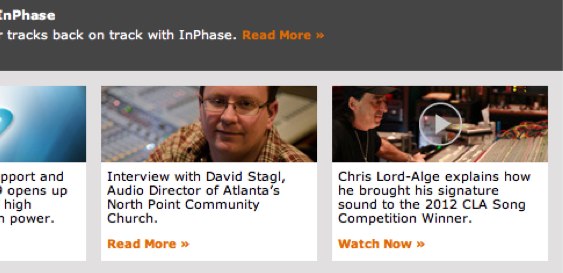
Presetting the Waves
I mentioned earlier this year that I joined Waves Live Artist Roster, and it looks like we’re going to be partnering together more in the future. For starters, Waves recently posted an interview with me about how I’ve been using some of their plugins. I didn’t think much of the whole thing until I pulled up their home page and saw myself featured next to one of my mixing influences.
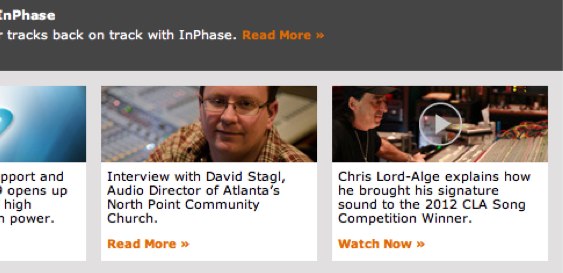
I guess it’s kind of a silly little thing, but considering it might be as close to Chris Lord-Alge as I’m gonna get, I thought it was kind of cool.
Along with the interview, Waves asked me for some plugin presets. If you heard the last Church Tech Weekly episode I was on with my friends Lee Fields and Andrew Stone, you know I’m not a big fan of plugin presets. That said, I do use my own presets but they’re quite a bit different from most of the presets you find floating around the internet or pre-bundled with a new install. You see, my presets don’t usually do anything.
Most of my presets are just starting points for me. EQ’s have filter frequencies in the ballpark area of where I usually EQ and compressors have attack and release settings in the ballpark I like. But nothing actually happens when I load things. There’s no cutting or boosting happening. There’s no compression active. This way I am forced to use my ears and the thing sitting between them to make actual mixing decisions, but I get there a lot faster because I don’t have to figure out where things are currently set and then make a bunch of changes to get things in my ballpark.
I want to take the rest of this post to talk a little about the presets Waves posted because I think their plugins are great tools, and I’d hate for you to try them out with my presets and think I’m out of my mind because the presets don’t make the plugins do anything. I just downloaded the file myself to see what they put in there so I’ll just list these by file name.
C4 PA LR
I think this preset might actually do something. This is my PA hurt management setting for the C4. Basically, I use this to smooth out the upper-mids on my PA if I push the mix a bit. It just helps with that harshness that can develop when pushing things due to our heightened sensitivity to the upper-mids at louder volumes. I have this sitting on my Left/Right at all times with all bands bypassed whenever I start a mix. If the mix seems to get a bit harsh, I simply pop-in the upper-mid band. At one time I also used the lower-mid band to help with any boxiness in the mix, but I haven’t used it in a long time.
If you’re going to try this out, I would suggest starting with the threshold all the way up so nothing is happening. Then if your mix gets harsh, pull the threshold down to taste. When mine is working, it’s just kissing the compression a bit.
C4 Vox Start
This is my starting point for vocals when using the C4 which I should also mention is last in the chain. So this gets used after I get all my main EQ and compression taken care of.
The key here is I have my frequency bands set in the ballpark of what I like to go after. If you haven’t seen my friend Zito’s webinar on vocals over at the Waves website, I suggest you check it out because I approach using C4 in much the same way. In my preset the low band is the mud and junk band, the low-mid band is the body, the upper-mid band is the edge and bite, and then the high band is sibilance and air. When I have virtual soundcheck time, I will go through each band and fine tune the crossover points for each particular vocal. The ballpark settings in the preset typically work for me, but I can get it a lot tighter if I get time to tweak things.
I don’t always use every band when I’m using the C4 and alway start with all of them doing nothing. Then I just adjust the threshold to tasted if a problem arises. The band I use the most is the upper-mid band to tame any intermittent harshness on the vocal. I’ll just pull the threshold down until it smooths out. The low-mid band also gets a fair amount of use to help with vocal clarity.
H-Comp Parallel Drum
This is my parallel drum bus compressor setting. That bus is typically kick, snare, and toms. 9 times out of 10 I simply adjust the threshold so that I’m getting between 3-6 dB of compression, and then I mix in the bus to taste. On occasion I also flip through the different analog settings to see if one catches my ear more than another. Something to note is that the release is set to the tempo of my console’s system clock so I get different behavior with this depending on the song.
MaxxVol VidCntrlRm
I use Maxx Volume to level out the different types of program material(live music, spoken word, playback) we do since they are at very different volumes in the room. I get each type of material at relatively the same volume in a matrix that feeds our video control room and halls and then apply Maxx Volume to get a more consistent final output.
I’m not sure how well this will work outside of our world, but these should be the standard settings that we use every week. I don’t touch this. In general, I want the Low Level compression to disengage or barely work during music, but your mileage will vary depending on the levels within your console. I believe my music mix runs around 0 dB on the VENUE +/- 2 or 3 dB which is equivalent to about -20 dBFS.
Rchannel setups
R Channel is one of my favorite channelstrips for vocals, and this should be my vocal starting point. On the EQ section, the filters are all in the ballpark of where I put them. On most vocals I’m typically cutting with the bottom two bands for clean up and not doing much up top unless absolutely necessary. I use the low band for dealing with proximity effect, and the low-mid band to help with clarity.
On the dynamics side, I just grab the compressor threshold and pull it down until I get the desired amount of compression. If I’m using this on a BGV, I might also turn on the Expander and sidechain and adjust the threshold so that it’s just below the vocal level when they sing–the frequency range for the sidechain should be in the ballpark for what I use in the preset.
Let me close this by saying that everything I do is based off of the sound systems that I use which also happen to be systems that I have personally optimized. The sources and mics I get to work with also play into things quite a bit. So basically what I’m trying to say is your mileage may vary if you try these out. If you do try them out and have questions about things or about these plugins in general and how I’m using them, please feel free to add your question to the comments section.

 Next Post
Next Post


