
No Math This Time
There’s more coming on last week’s CD project, but I’m still putting my thoughts together on the last couple days. In the meantime, here’s the rest on our all-skate medley.
So the latency stuff in our cross-campus all-skate medley o’ fun took up a bunch of my brain during preparations, however, there was something more sinister I spent a lot of time obsessing over: feedback loops. Microphone feedback is annoying, but internal equipment feedback loops are pure evil.
With all the sending of bands between campuses, this seemed like the greatest potential point of failure in audio-world for the multi-campus opener. Making everything work hinged on utilizing our conceived mix-minuses. Each campus had a mix-minus they needed to feed the North Point hub that was basically a stereo mix of the band on their stage and nothing else. These mix-minuses were then routed in our BSS London’s to give each campus the sources they needed. It sounds simple enough, but if you’re not prepared it can be a mind-boggling exercise in bussing audio. Fortunately for us at North Point, some changes I made to how we handle our PA feeds a while back made this a little simpler to pull off, although, there were still some unique challenges for our campus.
For the Together medley, the North Point studio served as a switcher/mixer to combine the two FOH mix-minuses from our East and West auditoriums into one stereo pair for delivery to the campuses. Typically the studio is already doing a mix for tape, but in this instance I opted for sending out the two FOH mixes in lieu of the studio mix for a couple of reasons. For starters, the Studio can only handle inputs from one auditorium at a time so we would need to send at least one FOH mix to campuses. I figured the two FOH mixes would be closer together in feel than a FOH mix vs. a studio mix. Plus, we’ve just found that translating a FOH mix to another room seems to work better than a studio mix. Part of it is probably studio reference monitors vs. a PA, but I think a big part of it is related to the equal loudness contours and the volume the engineer is mixing at, but that’s a discussion for another time….
Another unique challenge for this opener was that while I was mixing the East Auditorium that day, I wanted to mix the West Auditorium band in my room. We’ve been experimenting with this when we do openers in the East and feed them to West, and I wanted to do the same thing in the East. I also wanted this setup so that I could bring in some of the vocals and instruments from the West when we got to the all-skate section at the end of the medley. We have a couple of snakes running between the stage racks for our FOH consoles that tap off the direct outs to send whatever we want between rooms. It can be annoying because you’re tied to the other room’s gain settings, but lately our guys have been rock stars at setting great levels so it’s not a terrible compromise for special occasions like this.
So back to the initial challenge: Building a mix-minus to avoid feedback loops. As I was saying, I made some changes to how we handle our PA feeds maybe a year or two ago that made building the mix-minues relatively simple. It all started with switching our PA feeds from the LR bus on the console to using the Matrix section of the console. This was a suggestion from Robert Scovill to deal with digital latency that was creating some problems with one of our PQ mixes feeding Video World. For non-Venue folks, a PQ is basically a stereo matrix for our purposes. Since the average loudness of our sermons is at least about 20 dB below our music, we were trying to turn up the sermon in the PQ by adding a second subgroup to the PQ, however, the latency between the subgroup and the main LR bus was creating terrible phase issues. Here’s how I solved this.
I started by categorizing everything we need to mix into 4 categories: Live Music, Spoken Word, Playback, and Audience. Every audio source that shows up on any of our consoles in any of our audio environments can fit into one of those categories. Each of these categories gets assigned to its own bus within the console or in the studio Pro Tools session. At FOH the LR is for live music, and then the rest of the categories are assigned to a group. The trick, though, is to not assign any of those category groups to the LR bus. With everything assigned to a bus, we can easily create a final mix by sub-mixing any needed busses within a Matrix or PQ. There are many different demands for mixes such as a Video Control Room Mix, a CD mix of music, Message content for CD’s being recorded in resources, halls, etc. and this gives us more flexibility in customizing those mixes. Creating separate busses also creates opportunities to treat each bus differently and do bus specific processing. For example, I like to use an overall EQ on our spoken word bus to ring out our Countryman mics.

Here’s an example, this first photo shows the PA Matrix that feeds the main left cluster. Notice the different groups that are turned up in this feed: Left–from the LR bus, Talk-L&R–our spoken word bus, Playback-L, and Campus-L–an added bus I utilized for the opener. The Campus bus was any sound source arriving from another stage or campus.
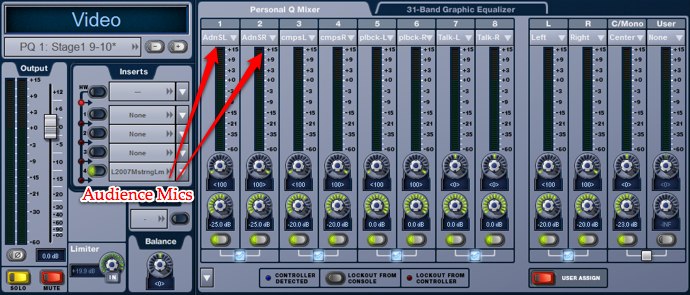
The second photo shows our feed to the Video Control Room. Notice the addition of the Audience mics. You can also see that the music bus(LR/C) is pulled back 20dB to help even out the loudness in the control room so they don’t have to chase the volume all morning.
So with this approach, creating our needed mix-minus is as simple as creating a PQ or Matrix with only our live music bus. And we can easily do the same thing in the studio because every category of sound source also has its own bus in there. You just have to be very thorough on what each bus is sending out. At FOH you have to be careful because there is a natural tendency to just assign things to the LR. In the Studio it can be a little harder to read and trace all the busses at times. While the Studio is definitely more flexible in building busses, it is at a disadvantage because there is currently no way to cue the different outputs like you can do at FOH.
Now back to the medley. As I mentioned above, I created a new category for the opener for “Campus” sources. The place where this got hard was with what I wanted to do with the west channels. All West Auditorium channels on my console needed to route through the Campus bus so that I didn’t cause a feedback loop between our rooms if the west were to turn up my feed to them while their channels were also up. This was fine until I got to FX and FX returns. I was out of aux sends so I needed to steal some aux sends I was already using on my band and return them to campus specific FX returns that fed the Campus group. For example, I have a Kit FX aux send that fed Kit FX for my band and the West, but there were two FX returns: one for my band and one for the West band. The thing that made me nervous was if any of my local band returns were pushed up they would be sending to the West in my mix-minus. This wasn’t much of a concern during the individual songs, but figuring out the all-skate was interesting. My solution this time was to simply lose effects sends on West-related channels during the all-skate. It seemed to work for this particular song, but next time I’m going to probably revise my aux sends to get better control of this.
So what didn’t I talk about that you want to know about pertaining to our medley o’ fun?


 Previous Post
Previous Post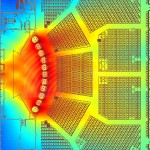 Next Post
Next Post



Wow man, whooooole lot of questions, lol. But basically I got that the mix-minuses you used (i.e. the PQ’s and Matrices) are the same thing? I think you said that but if you could explain to me the differences in the two. At our church, I tried to hook a PQ up to a spoken word event I was doing and tried to patch it to an output with no success.
I get what you mean by feed back loop with a mix minus, but how does setting up an output in a matrix stop that? Aren’t you still getting the signal from one out to the other? Or is it kind of like the other campus LR is routed to your Matrix LR and your FOH LR is routed to their Matrix LR? If I’m getting that right tell me. It was probably in their, I just didn’t catch it.
P.S. I do have a D-show Profile Board.
The Matrix section on the Venue feeds our PA driverack. The PQ section on the Venue is used for mixes we need to send beyond the auditorium loudspeakers such as halls, video control rooms, other campuses, etc. I’m not sure I follow on what you were trying to do with the PQ.
The Matrix itself isn’t what stops a feedback loop. The Matrix provides added flexibility to customize the outputs. Ultimately, with any console, it’s all about breaking up different sources into customized busses and routing those busses to destinations that need them. The Matrix or PQ sections, in this case, simply serve as sub-mixers to combine those different busses to route custom mixes to a variety of destinations. Our other campuses only needed our band so I put together a PQ to feed only our band to the campuses. On the other hand, our video control room needed our band along with the campus bands so I used a PQ to combine those together(along with everything else on the stage).
Does that help make more sense?
Well, all i tried to do was put an input from the board into the PQ section and route the PQ’s output to an out on the FOH box. But I kind of understand why you use the PQ’s now for mixing a little. I looked up the concept of feed back loop again and understand what you were talking about–no questions there. It makes more sense when you broke it down like that, thank you.
I have enjoyed your posts for a long time now and you have given our church a lot of great ideas to move forward. Right now, Healing Place Church is moving into a new building into the next few months and we are getting profiles for both monitor and FOH positions. I am learning as much as I can on the profile so I can help train the new techs on it.
I appreciate all that you post here. It has been a real help to me to see new ideas and figure out new ways to setup a system.