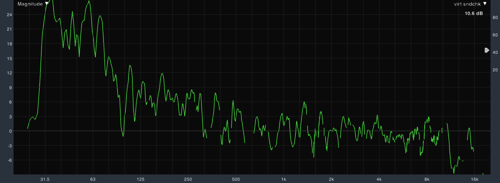
Linear And Not Flat
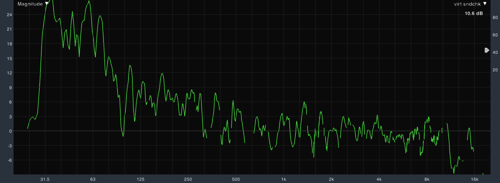
Spring is here–at least in terms of the calendar–and I’m once again moving into a PA sort of seasonal mindset. For me that means checking optimization and doing any necessary tweaks/tune-ups. I’m also thinking about this because I remembered this week the first time I tuned a PA at North Point was the week of Easter, although, I can’t say I recommend that.
One of the things I’ve pondered a bunch over the last couple of years is this idea of linear and flat when it comes to PA optimization/tuning/toning/whatever-you-want-to-call-it. Now these are a couple of terms that I’ve heard used in a few different ways so let me clarify a couple things up front. When I’m talking about “linear” I’m talking about a method of PA optimization in which the PA is optimized to sound like the outputs of the console. When I’m talking about “flat” in regards to a measurement, I’ll specify what type of measurement because “flat” measurements can offer quite different results depending on the type of measurement.
So let’s talk about “flat” PA’s. I’m not a fan whether it’s a Transfer function or RTA. On a big PA in medium to large-ish venues, I don’t like it. So why is that?
I’ve talked in the past about how I like PA’s tuned linearly because I prefer the control at the console. I want the PA to add zero to a minimal amount of color to the mix because my mixes go to more destinations than simply through the speakers in the room, and I want it to translate as closely as possible in those other destinations.
I’m still a fan of linear, but I don’t want my PA measuring “flat”.
A dual-FFT transfer function is a pretty cool thing to me. For the uninitiated, it basically displays a comparison between two signals. In my case that means comparing the signal of a measurement microphone to the output of my console.
So you’d think if I want my PA to sound like the output of my console, I should make that measurement flat, right? You’d think a flat measurement should equal zero difference between the two things I’m comparing, right?
Ehhhhh….sort of….but probably not. Unfortunately optimizing PA’s with measurement rigs isn’t a video game. You can’t just turn knobs until everything’s flat and enter your initials.
Now, I’m not the best at explaining this, but I’ll give it a shot and let the smarter guys correct me in the comments.
Our dual-FFT’s don’t always give us an exact comparison between what we’re trying to measure. This is due to the physics of sound and a little thing called “windowing”.
Windowing refers to the way our dual-FFT(Smaart, SysTune, SIM III, etc.) looks at the data our dual-FFT collects within a window of time. In a way, windowing is sort of like the sampling that happens when we convert analog audio to digital; our measurement system needs to look at a slice, or window, of a certain amount of time because sound happens over time. The trick is the window needs to be large enough to contain all the frequencies we’re trying to measure, and that’s where the fun begins. Keep in mind that as frequency decreases, the wavelength gets longer. And when it comes to sound, length or distance equals time.
This means we need MORE time, or longer/larger windows, to get a measurement of low frequencies. The inherent challenge, though, is as the time of our window increases, other sound like the room’s response can bleed into the measurement. This isn’t necessarily a good thing because part of the beauty of using a dual-FFT transfer function is to take the “room” out of the equation so we can measure our system’s true performance.
As a result of this windowing, our lower frequency measurements can actually read as if we have an excess of LF in our system. The problem that shows up if we “tune” our system to be completely flat across our entire audible frequency spectrum is we could actually remove more low frequency content than we need to. Then the result is an overly bright and unnatural sounding system, and I think a lot of guys have been burned by this.
So what do we do? If flat isn’t the answer, what is?
Well, this is something system guys debate, and there’s actually an interesting thread on this from a few years back over at Soundforums.net. This LINK will take you to a particular post by Dave Gunness I think helps explain some of this stuff. Here’s what Mr. Gunness has to say:
If you put a flat speaker into a reverberant room, its measured response out in the room (using Smaart) will not be flat. Because reverb generally falls with increasing frequency, the measured response will usually ramp up toward the low frequencies – just like the curves posted earlier in the thread. If you shelve the low frequencies down to make the curve flat, you don’t just reduce the reverberation, you reduce the direct sound in that range; resulting in a system that sounds harsh; low-mid heavy instruments (especially transient ones) that sound small instead of powerful; and a midrange that sounds disconnected from the subs.
So my philosophy in that range is to let the system/room keep most of the room’s overall character, and mostly use EQ to mitigate the effect of problem frequencies. Outdoors, there is of course very little reverberation; so the natural response of a flat system is pretty flat. A little low-mid emphasis (shelving up below 1000 Hz) will sound better on recorded music, make individual instruments sound a little bigger, and reduce the negative effect of having the highs blown around in the wind.
The appropriate amount of subwoofer boost depends on the style of music. Some sources like upright bass, piano, and bass vocal need their 80 Hz to be balanced with their 200 Hz to sound right. At the other extreme: in house music and most of hip hop, what happens in the subwoofer range is essentially a separate event from what is happening in the mains; so the subs can be radically louder than the mains and the two don’t even have to be in the same place for it to work.
In line with this, one of the things I’ve found interesting over the last few years are L-Acoustics’ system contours. They listed three basic contours in a document I used to have: flat, medium, and reinforced. I wish I could find the original document I saw this in, but basically each contour refers to the amount of low-frequency content in the system. In their newer systems like K1, K2, and KARA, I believe the contour can be adjusted within their amplifier. You can check out the white paper L-Acoustics has on Array Morphing for more info on this.
But why is this nice?
Because depending on the size of the room and SPL demands, you might want a different contour for the system. I’m not working with L-Acoustics gear right now, but I have found that the systems I’ve been dialing in for medium and larger rooms measure close to the L-Acoustics contours. Personally, when I’m using Smaart’s transfer function, I tend to keep things flat down to at least 1kHz, and then the measured response usually rises in a linear fashion as frequency decreases.
I stumbled onto this long before I found out about the contours after hanging around with system techs and following up with my own experimentation. Over time I found some things I liked, and they’ve served as a great starting point for me when I’m working on systems. I’ve found this approach provides a clarity I like while keeping things warm and smooth, and, ultimately, I just find PA’s tuned this way to be easy to mix on.
I’ve tuned several PA’s this way, and my clients have all been quite happy with the results. One of the things I love about modern drive systems is recallability because I love to see the look on people’s faces when I switch between what they had before and what I’ve done to the system. It tends to be eye-opening.
But let’s say you’re messing around with your own PA. What do you do?
Do what I did. Experiment. Use your ears. Go take a Smaart class or attend a system design and optimization class that Meyer puts on. Talk to some system techs. Read Bob’s book. Just read a manual. I didn’t figure this stuff out overnight. It took lots of practice and experimentation.
If you’re using a digital processor for your drive system, just make sure a save the current settings and back them up and make sure you understand how to recall those settings. That way you can always go back to what it was before. I didn’t have that option when I got started in this game, but it would have been nice to A/B things.
And just remember, if you mess things up beyond repair you can always hire myself or one of my friends to come and fix it.

 Previous Post
Previous Post Next Post
Next Post
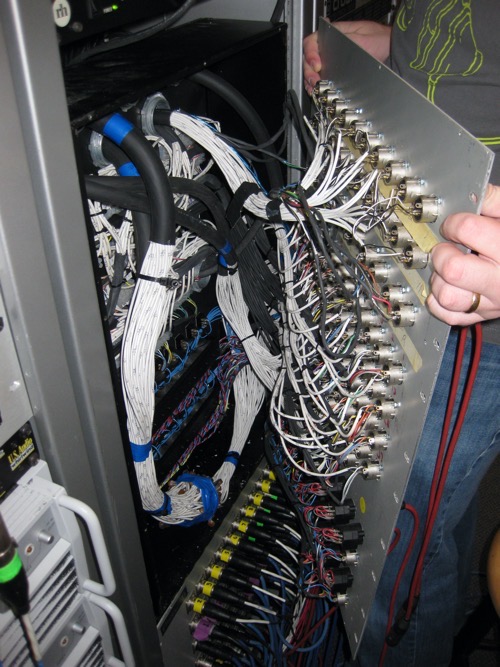
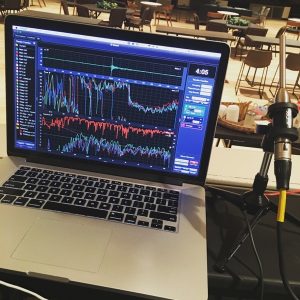




Is mic placement critical with SMAART, Systune, etc? When I have used just an RTA the position of the mic results in big changes I guess because there’s no distinction between direct and the room.
Mic placement is always critical.
When tuning in linear fashion how many db do you drop per octave? Or is that defined by room characteristics and varies from room to room?
It varies a little depending on the room and nature of the programming. 99% of the time I keep my measurements flat above 1k. Then I try and let the PA do what it does naturally and not mess things up if it sounds good below that.