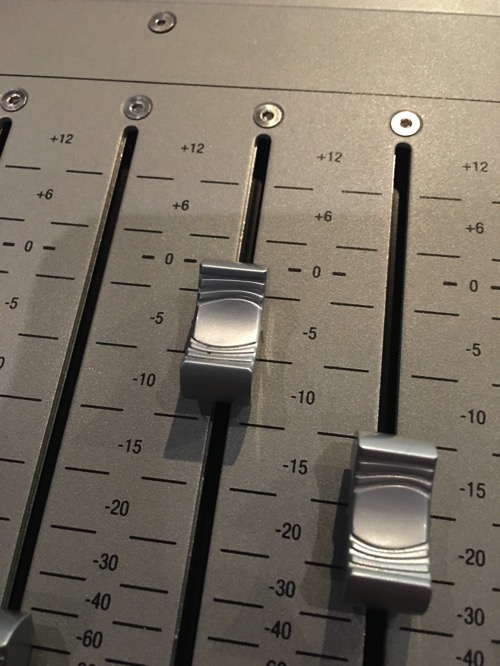
Double Faders
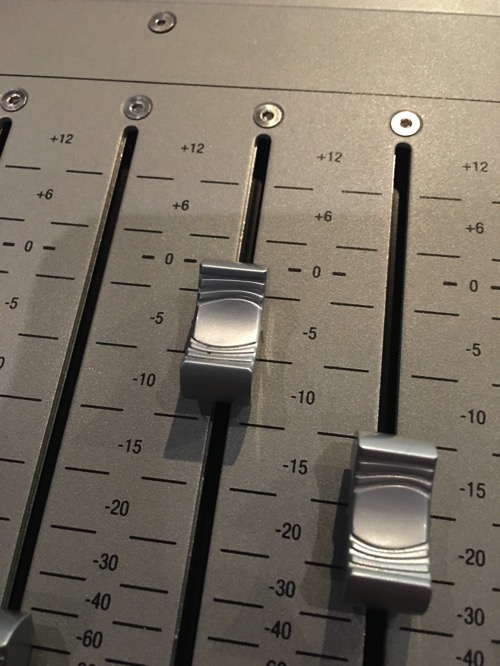
It’s pretty typical when I’m doing on-site training that we spend Saturday in a workshop type setting, and then on Sunday I help out with the service in the morning. I was recently doing this at a church, and one of the bigger challenges we faced was a vocalist exhibiting a very typical issue I run across in live sound in churches where the vocal is overly thick and muddy in the verse and then harsh in the chorus.
In my typical mixing situations, I would have easily handled this with the Waves F6 or C6 using a bit of dynamic EQ in the upper-mids to tame the harshness and in the lows to tame the mud. This wasn’t an option, though, for a couple reasons.
For starters, we were using a Yamaha M7, and Waves wasn’t available. Secondly, this might have been a bit more advanced of a technique than I wanted to use in this particular case. In the end I decided I needed to do something, though, and was able to use a bit of the M7’s multi-band compressor to help. But the results were not where I can typically get things with my Wave’s stuff. I was also a little nervous about showing that because the multi-band on the M7 is not the best tool for doing this especially in the hands of less experienced engineers because the auto-makeup gain on each band is, in my opinion, a terrible idea.
So what do you do if you have NO multi-band or dynamic processing available or aren’t at a point where it’s a good idea to get into that?
Well, I have an idea I’m surprised I didn’t think of earlier considering how much studio work I’ve been doing lately. This won’t be for the faint of heart or easily distracted engineers so I’ll file this as an intermediate technique.
It’s not uncommon in the studio to spread a lead vocal across multiple channels. Each channel typically corresponds to a different section of the song which allows the mix engineer to use different settings for different sections of the song. There’s no reason why this technique needs to be limited to the studio, though. Anyone can use multiple channels for a vocal, and I have a couple of different ideas to implement this.
Option 1 – Sectional Approach
Patch your vocal(s) to two channels. Dial in your verse vocal, and then copy those settings to your second channel. In the chorus or section of the song where the vocal needs adjustments, mute the original vocal and dial in the changes on your duplicate channel. Then simply use the channel mutes to swap between the two channels in your service/event. You can also cross fade between the two if you’d like, but simultaneously hitting the mute on each channel may be easier and simpler.
Option 2 – Fun With Phase
Once again, patch your vocal(s) to multiple channels. Dial in your primary vocal channel and copy its settings to your second channel. On the second channel, accentuate the problem frequency area that shows up in some sections of songs. I would use a bell shaped filter and boost a LOT on it. Alternately, you might be able to use a HPF and LPF to zero in on the problem area. Whichever route you choose, the goal is to have that second channel contain only or close-to only the problem frequencies so it might also be helpful to use EQ to remove the good stuff. Once you have the second channel focused on the problem, pull its fader back completely and flip its polarity.
So what will this do?
You now have an EQ you can use right on your faders. Pushing the second fader up now will phase cancel your problem area in your primary vocal channel. You can bring this up for particular sections of a song, or if you really want to be fancy, learn the song and ride it up just for the troublesome parts.
Personally, I would probably opt for Option 1 as it is really the simpler of the two options, but I’m curious: have you ever tried an approach like this? How do you typically manage issues like these when your tools are limited?

 Next Post
Next Post



Great ideas, Dave! I especially love the polarity idea, did you end up using it?
I haven’t used the polarity idea. It makes me a little nervous to try and suggest, but in theory it should work as it is basically how most EQ’s work.
Right, yeah, I can understand the fear. I suppose you could mess with it in a playback to see if it actually works.
I’ve used the double patch solution a lot. I tend to fade between the channels and find that I often end up using both channels in varying ratios to each other.
This also works well when one input is used on multiple sources – like a handheld that is shared for multiple parts of a service by different people. It allows for tailoring a channel strips for each speaker without relying on scenes/snapshots.
I like this too! Good ideas!
I did this on a Yamaha LS9 back in the day before moving to a bigger church with Waves Soundgrid. I had a more aggressive high pass on the verse fader and the opposite on the chorus fader. It was sort of like an EQ tilt when you went between one and the other.