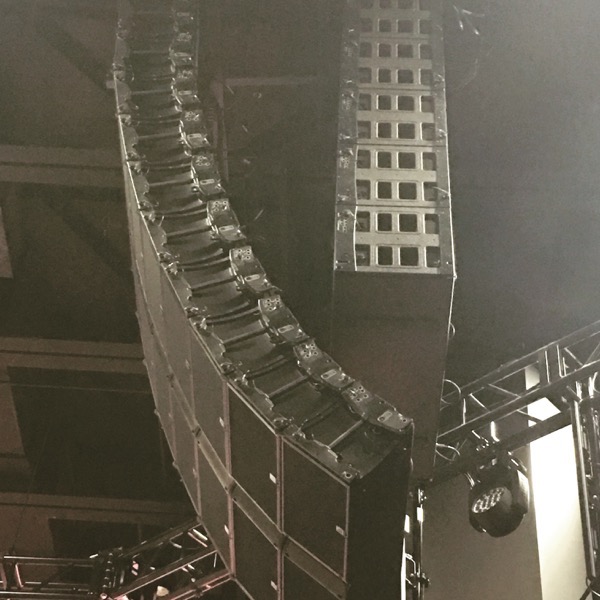
Smooth Low Frequency Response
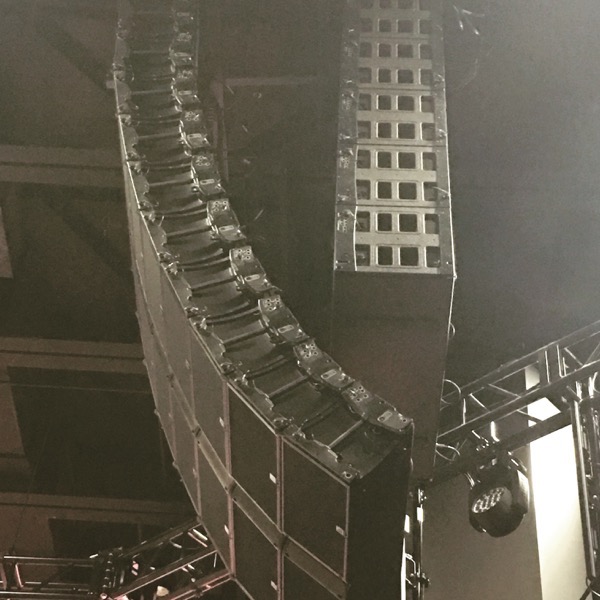
One of the demonstrations I often do in mixing workshops is showing how inconsistent the low frequency response can be in the room regardless of loudspeaker configurations. I’ll usually throw up a 50 Hz tone in the PA and have attenders walk around the room until they find a null where the volume of the tone dips dramatically. Then I’ll change the frequency so everyone can hear how the nulls shift. There can be a lot of different emotions at discovering this, but this is just the reality sometimes when you put a PA in a room.
In my experience, some rooms and systems are better than others, but it’s rare that there aren’t some nulls. What I don’t want to see, though, is a big null at the mix position that covers most of the low frequency spectrum. Unfortunately this happens a LOT because there is some misguided idea that FOH should be slightly off-center usually as solution to get the engineer out of the power alley that may occur. I hate to break this to you guys, but just off center is typically where the first big null happens from speaker interaction, and this null often covers a large chunk of the low frequency spectrum.
Another issue that can happen, though, is to have low frequency response that is disproportionately loud compared to the rest of the PA. This can result in uneven bass guitar performances. One sign of this is certain notes jumping out as a bass player goes up and down the scale. Sometimes this is related to the player and can be controlled with compression. Sometimes it’s the PA, though, so here’s a way to check that.
Get a Log Sine Sweep that goes from about 200Hz down to 20Hz and play it back through your system. I have an app on my iPhone called Signal Suite by faberacoustical to do this. As you’re listening to the sweep, the first thing you might notice are the nulls in the LF response where volume dips. Those are probably related to your loudspeaker configuration and/or acoustics so don’t worry about these too much right now. What you want to listen for, though, is if the level jumps up in a big or unexpected way at any point through the sweep.
By the way, make sure you’re listening in a good average spot in the room. “Power alley” is not the best place to listen nor is a compromised position where you’re in a null.
The most common frequency range where you’ll hear a level jump is at the crossover between your subs and your mains. Perhaps you’ve heard the phrase “haystacking the subs.” Maybe you’re even a fan of it. For the unfamiliar, haystacking the subs is usually the result of turning the subs up above the response of the rest of the PA. It’s called “haystacking” because the resulting measurement usually shows a big haystack- looking bump of low frequency information.
Now, I’m not saying haystacking never works because I’ve definitely had fun with it in the past. However, your kick drum might give you a nice thump, but if the level of the subs is too overcooked you might have trouble with your bass guitar.
So what do you if you’re getting a jump in level?
If it’s just at the crossover typically in the range of 70-125 Hz depending on the rig, it might be as simple as turning your subs or your feed to your subs down. And, yes, you are allowed to do that. How you do that could be a little more complicated.
One of the big culprits that causes this balance to go awry is from aux-fed subs. When I walk into a room with aux-fed subs, I’m always surprised that I can rarely find someone who has an answer to the simple question, “What should the aux be set at to feed the subs at unity?”
Most engineers I meet have no idea and seem to just set this level arbitrarily. So one way you might fix this issue is to figure out where your aux should be set in order to get a smooth sweep through your crossover. Be careful, though, because depending on your setup and your console that level could be different between mono and stereo inputs.
Personally, I’m not a big fan of aux-fed subs, but I do like to feed them with a separate matrix off the console that is built from the main left/right buss. The only reason I do this is because it gives me control over the PA without having to get into a driverack which in a lot of the mix situations I’m in isn’t easy to get at. In these cases I can just adjust the Matrix output to the subs to tweak things.
After you’ve made an adjustment to your sub level, you need to listen. Put on music you’re familiar with and walk around and check things with the sweep again. Turning the subs up and down may seem simple, but in a situation like this adjusting that level can also shift the acoustic crossover between the subs.
What’s the acoustic crossover? Well, we have our crossovers that are electronic in our speakers or driverack, but the acoustic crossover is where things actually occur in terms of what we hear. Since our electronic crossovers aren’t brick-wall filters they have a slope so when we push the level of our subs up above where our mains are, the actual crossover we hear will shift higher than the electronic one.
Basically, the point I’m trying to get at is it might not be as simple as turning one of the systems (subs or mains) up or down to smooth out the response between the two. You shouldn’t be afraid to try, though, because this is one of those tweaks that’s generally easy to reverse if you get it more wrong than what you already had. And if something’s out of whack beyond your ability, you can always bring in a professional like myself to help get the whole system tuned up again.

 Previous Post
Previous Post Next Post
Next Post