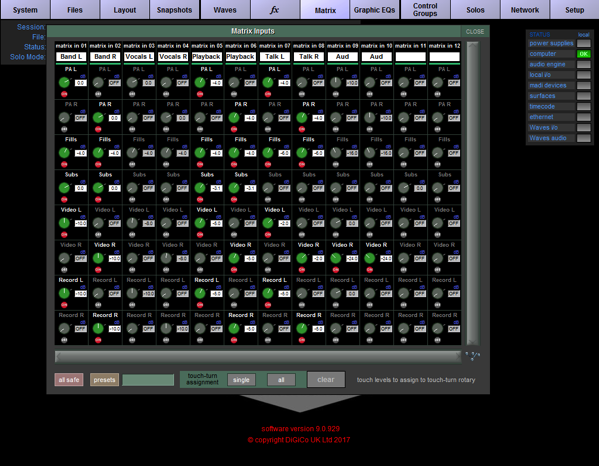
Get on the Buss and Enter the Matrix
I might have written about this before, but a recurring question I see is how to get speech louder in a feed to hallways or online so I want to put this in one place that’s easy to find. The answer is pretty simple, and it probably just requires upgrading your thinking in terms of how you’re using your console.
In my opinion, there are two mental shifts you need to make this work. First, you need a Buss mentality. A Buss is basically a signal path for a group of signals. You’re using a buss every time you send something to the Master Left/Right because it is the Master Buss so you’re already on the right track if you’re making noise every week. The key, though, is you need to expand beyond a single Master Buss way of thinking to a multi-Master Buss mindset.
Then the next step is to begin using the Matrix section on your console. So what’s a Matrix?
A Matrix on a console is basically a mini-console or mixer section within the console. It’s a place where you can create custom mixes from different sources on the console, and it’s what you should probably be using to feed any necessary output mixes. Most console Matrixes are mono, however, some consoles offer stereo matrix mixes. For example, here are the standard Matrix sends I use and often set up when I am working in a new environment:
Each of these different Matrix sends will typically cover most needs and systems in most situations. On some occasions I have also created a matrix for Assisted Listening Devices, but in many cases an ALD feed can be sourced from the Video World Matrix. The driving factor for me in deciding to create a matrix is anytime I need a mix for a particular destination, I use a Matrix to create it. In the cases listed above, I will need to send something different to Video World than the PA because the dynamic range of things in the room will be far greater than is acceptable for a video control room so each of these destinations will get its own Matrix mix. The “Video World” Matrix is typically useful for a lot of destinations such as the hallways, recorders, and even an online stream.
Once I have the Matrix sends designated and assigned, I need to build each of Matrix mix from a set of master busses. In church world I typically use:
I can categorize every input on the console into one of my these four busses, so each input is assigned accordingly to the proper buss. In most cases I use groups to create these busses. The console’s Master Left/Right Buss usually gets Live Music, and then I dedicate a Group for each of the other busses. In situations where groups aren’t available, I’ve used the console’s Aux Sends.
One thing I should mention is some engineers like to split Live Music into a Vocals Buss and a Band Buss. Personally, I’m not a big fan of doing this because it messes with some of the processing I like to do, however, I can see some situations where that might be worth compromising. For example, if there is a lot of backline on stage, I may want a different ratio of band to vocals in a front fill where the audience will already be experiencing a lot of band coming directly from the stage.
Now, let’s jump back over to the Matrix section. I add my source busses(Live Music, Playback, Speech, Room) to each Matrix mix as necessary and set their levels at unity. For example, the PA matrices will need all of the busses except for the Room buss. On the other hand, my Video World buss will need all of those busses.
Once the busses are assigned, I customize each matrix mix to serve the environment best. For example, in my Video Matrix, I will typically turn down the Live Music since it will be much louder relative to the other content in the room I’m mixing. By lowering the music in that Matrix, I will get it closer in average level to the other programming.
On the other hand, when it comes to the PA matrix, I will often turn down the speech buss. I do this because the PA’s headroom is typically built for the live music programming. If I set a healthy input signal level on a speech input and put that fader up at unity, I will most likely tear people’s heads off if I don’t run out of gain before feedback first. Turning down the speech feed to the PA allows me to run healthy signal levels while keeping my fader closer to where I want it on the console. Plus this helps me keep all of my master busses on the console operating with signal levels closer to 0 dBVU.
So how much should you turn things down in a Matrix?
I figure this out by looking at typical SPL measurements. In the churches I mix in, there is roughly a 20 dB difference between Live Music and Speech in the room. In most cases turning speech down 10 dB in the PA matrices and music down 10 dB in the Video matrix will be a good starting place, although, I have gone more. This is something that I typically fine tune over the course of several services or through virtual soundcheck.
What about Playback and Room busses?
Again, this is going to come down to personal tastes. In most cases, Playback material tends to land somewhere between Speech and Music in the environments I mix in the most. Personally I like to set my room buss to where I can feel the room in the mix, but not where it’s washing anything out especially during any spoken word segments. Some folks prefer more room and others prefer less. You’ll just have to decide which you prefer.
In general, if you’re starting from scratch with this kind of approach, I recommend you work out everything in the room first. Those matrix mixes should be the first priority. Then you can start working on the other feeds making adjustments a little at a time from week-to-week or using virtual soundcheck. If you have any tips of your own for getting matrix mixes dialed in, please share them in the comments.
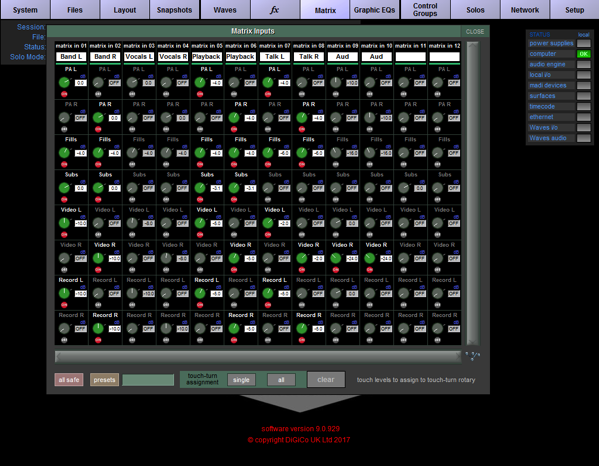





Dave, how many mix busses to you have on your console…and how many do you require to run monitor mixes?
As a freelance engineer, I don’t have an answer to how many busses because it’s different depending on the console. In terms of requirements, though, it’s my opinion that for in-ear monitors you need one stereo buss per person on in-ears. In other words, everyone should have their own mix.
Hey Dave! Thanks for this article. When you say that “PA Left” And “PA Right” are standard Matrix Feeds for you, are you referring to the main buss ST L and ST R on most consoles, or do you create an actual Matrix feed that is then patched to the ST L and ST R faders on the console?
Good question. PA Left and PA Right are entirely new feeds that I create. They are NOT patched to the ST L/R on the console. I would route music to the ST L/R for mixing, and then I would put the ST L/R in the PA L/R Matrices.