Investing in Plug-Ins

Black Friday and holiday plug-in sales are upon us so I thought this might be a good time to talk about plug-ins. I still talk with a lot of churches getting started in using plug-ins, so I thought I might shed some light on where you might look at getting started investing in plug-ins.
Before I get started, I’m going to be talking specifically about Waves plug-ins here. There are other offerings from other manufacturers that work great as well, and when I’m working in my studio I use plug-ins from a variety of manufacturers. However, it is often challenging to use other manufacturers in a live environment if you’re not on an Avid console so I’m going to focus on Waves today. In full disclosure, the links here are all affiliate links, and I’d appreciate you using to take advantage of any sales because they help support me in providing content and maintaining my own plug-in addiction…err…collection.
The general advice I always give regarding first time plug-in purchases is to first purchase things/processing-types you don’t have and your console can’t already do.
Personally, I think there are 9 types of audio processors essential in today’s audio production toolbox:
– EQ (fully adjustable parametric w/ hi-pass and lo-pass filters)
– Compressor (fully adjustable)
– Gate/Expander
– De-esser
– Brickwall Limiter
– Reverb
– Delay
– Vocal Tuning
5 of these types of processors are standard these days in just about every digital console and DAW: EQ, Compression, Gate, Reverb, and Delay.
Two of the other three show up in some consoles and DAW’s, but the quality is often mixed in my opinion. These are the “Brickwall Limiter” and “Deesser”. The last one, Vocal Tuning, is rarely a stock option. It’s also still debatable whether it’s actually “essential”, and 5-10 years ago I would not have put it on the list.
This brings up a good point I should mention: Just because something is essential, doesn’t mean it always needs to be used. For example, not every vocal needs tuning, not everything needs EQ, not everything needs de-essing, etc., etc. So I’m not saying you need to get these and throw all of them on every mix. These are simply tools for modern audio production I find essential to have in my kit.
So let’s look at the stuff that’s maybe not on your console and worth looking at alternatives for:
1. De-Esser
I think De-essers are vital when mixing on modern PA’s and in studio environments. As speaker technology and delivery platforms have improved over the years, high frequency content has increased. Records we listen to are mixed brighter today and our PA’s are often tuned brighter as well. Analog tape had a tendency to soften sibilance and darker PA’s also helped with it, but digital consoles and modern PA’s don’t help as much. Today, sibilance can get brutal very quickly.
Some consoles and DAW’s come with stock De-essers on board, but in my opinion these usually aren’t very good and simply make the “esses” sound compressed and smeary rather than reduced in level. Another complication with de-essers is I seldom find they are one-size-fits-all. Personally, I think investing in a good de-esser is almost always a good idea these days.
Of the current offerings from Waves, I prefer Sibilance, and if I only had one option that would be my pick. Renaissance DeEsser and DeEsser sometimes fit the bill better on some voices and in some contexts, though.
2. Brickwall Limiter
Brickwall limiters are critical for broadcasting and streaming purposes today to prevent digital clipping. Clipping is a real concern because we need to push our average levels a lot higher for online delivery while also reducing dynamic range. A standard compressor can often be configured as a limiter, but these usually aren’t as fast or transparent as a dedicated brickwall limiter. If you’re only working on concerts, I suppose you might get away without having a limiter. If you’re working in a studio or a church environment, I find these are essential for streaming.
For limiters, my first pick from Waves is the L3-LL Multimaximizer. There are a few flavors of the L3, and this one is a low latency, multi-band limiter. The low latency is important because it will help you maintain sync with video content. The multi-band capabilities are also nice because they can be used to shape the tonality of the online mix to help with translation between the live room and online.
3. Vocal Tuning
Vocal Tuning is still somewhat controversial, although, I’m finding more and more that this is turning into a “get off my lawn” discussion. That’s a deeper topic for another day and maybe a podcast episode–I think there are even some articles on it in the archives here.
I’ll just say this for now, though: Automatic Vocal Tuning is NOT vocal correction. If a vocalist can’t hit the right notes, auto-tuning isn’t going to help and will probably make things worse. Automatic Vocal Tuning is a refiner. It’s there to tighten things up and polish them. It’s not there to make someone who can’t sing sound like they can sing.
My plug-in of choice for vocal tuning live vocals is Waves Tune Real-Time. One thing that’s important to note is when you start using this on your vocals, the “tuned” version should never never never be sent to a vocalist’s monitors. So if you’re mixing monitors at FOH, you’ll want to make sure you have a separate/duplicate input for monitors that doesn’t have any tuning on it.
These types of processing are just what I consider essential, but there are other types of processing available today as well that are often not included as stock processors on consoles. In my opinion, these are more for intermediate and advanced engineers and include things like Modulation FX, Dynamic Equalization, Saturation, and Noise Reduction. Below are some of my favorites of these you can check out:
Modulation/FX: Kaleidoscopes
Saturation: NLS, Abbey Road Saturator, J37
Noise Reduction: WNS
This is really just the tip of the iceberg, but if you’re just getting started you don’t need to dive deep. If you have plug-in questions, I’d love to hear them. Drop me a comment and let me know.

 Next Post
Next Post