
The Boy Scout Motto

I’ve been getting a lot of questions about how I stay prepared for console software problems. In the analog days, most of the failures I ran across were small and somewhat isolated. Maybe a channel would go bad here or there or a power supply would die or a group might stop working. In digital console world some of these same issues can still cause us problems, but we also have potential new issues. Digital consoles are essentially computers and bring along all the same issues we can have with computers. Software can become corrupt and crash. Hard drives die. Cards get unseated.
Handling the hardware side of things seems to come somewhat naturally for most production folks. However, the software side isn’t as intuitive. So today I want to talk about how I prepare for the worst on the software side. I’ll be talking mostly in terms of the Avid VENUE, but I’m sure these strategies could just as easily apply to most manufacturers.
For me, preparing for a problem ultimately comes down to being organized, and I learned a lot of how to do this from years of working with DAW’s while jumping around to different studios. The first thing I do is have a copy of every piece of software I could ever possibly need where I can easily get to it.
For example, I have a USB flash drive in our FOH console at all times. This drive holds a backup of all show files and console presets and is also loaded with current plugin installers for all the plugins we are currently using. Keeping this drive up-to-date is simple because I can easily just sync it with the console at the end of a day of mixing. And whenever there’s a new plugin that I want to try out, I just copy the installer onto the drive and have an instant backup. For plugins without VENUE installers, I did an article a few years ago on how you can make your own.
In addition, I keep a CD of the latest version of the console software in a drawer at FOH. I also keep a binder there with important FOH information such as the IP address for the console. I recently retired the hard drive from our console since it was about 5 years old and replaced it with a new one, so now I also have a spare drive in there with software already loaded for a worst worst case scenario. And this would be a worst case scenario as I don’t typically trust hard drives that have been sitting for a long period of time; I’ve heard too many horror stories of drives left that way that one day wouldn’t spin up.
The point of all this is to make a system restore quick and painless. If the console software ever starts acting odd, I can just throw the CD in and wipe the entire console. Then it’s just a matter of installing plugins, reloading my show file, and I’m good to go.
As I mentioned, I started getting in the habit of keeping things together while I was mostly doing studio work. Pro Tools’ stability has come a long way, but back in the day I would often find myself in situations where I would need to reinstall software so I just started consolidating everything where I could easily find it. When my first software update for VENUE came along and it was recommended to do a full system restore, I started doing the same thing.
Now, outside of what I keep handy at FOH, I also always have a personal backup with me at just about every gig. First up are assorted flash drives. One thing I’ve found over the years with VENUE is sometimes the OS doesn’t like flash drives larger than 2GB. I have multiple flash drives because it’s easier for me to carry multiple flash drives than to deal with a finicky console USB port.
First up are a couple drives for storing my show files, presets, and personal plugin auths. These contain my primary plugin installers as well. Another drive serves as my main software drive, and contains a wide variety of assorted VENUE plugin installers that I have used at some point in the past but might not be using on a regular basis. I keep these for times I’m working on someone else’s console since, again, it’s just easier to have everything there. This drive also contains an ISO file of the latest version of VENUE software along with any relevant software updates so I can easily burn a disc to do a system restore in an emergency. A final flash drive holds all of my convolution reverb impulses because I have a lot of them.
The last thing I keep with me are CD’s of the latest two versions of console software. Not everyone keeps their consoles completely up-to-date. And one thing that is very nice about VENUE is that their software works on ALL their desks. So whether I’m helping someone with an SC48 or a fully maxed out D-Show, I always have everything I need with me.
In addition, I have backups of all my personal backups on my laptops and in the cloud. One challenge is keeping all of this stuff up-to-date, but cloud storage has helped tremendously in this. Now I typically just make sure that I keep the cloud updated a couple times a year, and it takes care of keeping my local copies current.
The hardest part of this whole thing was just collecting all the software the first time, but once I did that it has been pretty easy to maintain. I can typically do a full VENUE system restore in about 20-30 minutes, and the bulk of that time is installing plugins. So in a worst case scenario, I could be up and running and passing audio relatively quickly just using the onboard processing.
When I swapped hard drives last week, changing the hard drive actually took the most time, and this was only because the original hard drive was still installed. Since Avid uses Loctite on all their console screws, one of the screws wouldn’t pop loose before I stripped the head. It took me a bit to find our drill bit to drill out screws, but once I had the screws off changing the drive was a breeze followed by a quick software install.
I highly suggest getting all your software needs for your digital consoles together in one place. It really helps alleviate the headache that sometimes comes along with software.

 Next Post
Next Post



what are your thoughts on installing a SSD in a venue? recommended, not recommended?
In theory, it’s not a bad idea. But I would be concerned about compatibility since most if not all the VENUEs floating around are using ATA drives. I would check the DUC and/or with Avid’s VENUE support.