
Photoblog: Fake Piano
A couple weeks ago we borrowed a piano from Browns Bridge. It is fake. I have always wanted to do this. They picked up an old piano and had it gutted and repainted. Then they put a midi controller in. The Sunday we used it, we had the Ivory plugin running on a MacBook running ProTools LE out through an MBox. We only needed the piano for one song, and we were able to easily move it on and off without fear of detuning. Hopefully we will have our own very soon….


 Previous Post
Previous Post



Hey do you like the Ivory plug-in? Hows the latency from the players perspective coming out of the MBox? ( I could never get around the 512 samples so I switched to a firebox) Im using the Native Instrument piano but Im jones’en to get my hands on Ivory.
hey Dave,
check this out:
http://www.slamgrand.com/
it may be an easier option for you than all the work to gut and modify a real piano.
see ya!
I know someone here has looked at the Slam Grand stuff. They are definitely a great option, but I believe the way the BBCC guys did it turned out to be a better value for them.
I didn’t hear any complaints about latency on the Ivory plug-in. But then it was the music department that set the whole thing up. This kind of thing is ultimately their call, and they seemed to be good with it.
I’m not sure we had the perfect sound figured out, but for a concept test it worked well. I think ultimately if we go this route, we’ll use the standalone version of Ivory or else something more along the lines of a rackmount sound module or sampler. We were initially nervous about the whole computer setup, and I had even suggested just recording the piano so that we had tracks in the event of an emergency, but it all worked out all right. Long term, I think we’ll probably try to find something that feels a little more robust.