Home Movies: Training Experiment No. 1 or What Happens When Audio Guys Do Video
So this is an experiment I’m trying out to potentially use for training our volunteers. The goal was to see how feasible it is to put some short videos together relatively quickly with a minimal amount of production that I can post on our production blog. It’s sort of a lo-fi hi-tech way to show our volunteers some best practices. This is the type of subject material I might tackle in a large group training setting. By using video instead, I can ensure everyone can get the information if they can’t make it out to a training session or have just joined the team. OR I can eliminate a training session completely so our volunteers get to spend the evening with their family…
So I shot this Wednesday night by myself after rehearsal using my little Flip Ultracamcorder, and then did a little editing in iMovie. Compared to writing up traditional documentation, this was much faster with a turnaround time of less than 24 hours.
I am curious to hear your comments to help me refine this a bit. Is the quality too low? Too high? Do you understand what I’m doing? Am I leaving out details? Does the camera-work make you sick? What questions do you have about my process after watching this? Etc. etc. etc….
I might refine this particular video at some point based on feedback so please fire away.
Dave’s Home Guide to the Digidesign Venue: Creating Snapshots from David Stagl on Vimeo.





i love using my flip ultra…it’s not great quality, but it gets the job done for quick little videos
Brilliant. I think this would be a huge help to your FOH guys. I’m sure they probably know the important stuff already, but some of the quick tips you shared are great (double-tab recall!).
Great video Dave. I’m very new to the Venue and digital consoles all together and I followed along fairly well. I would love to see what you do as a basic overview for a brand new volunteer. If you get a chance; an introduction of the Venue and how the basics work would be great. Please keep the videos coming though. This is a great resource for many of us.
Great idea. I’ve really been trying to figure out a quick easy way to build training material for my team. I’m for sure gonna give this a try.
Great information, Dave, that I think even beginners with some technical aptitude could grasp. I can only suggest that you have someone else shoot the video.
Dave:
SWOOT! Thanks for emphasizing the power of scoping a snapshot. When we first started using snapshots, we left everything scoped and you can imagine the train wrecks that caused — we would dial in an EQ in accordance with room changes and the next snapshot would recall the old settings. Scoping only the stuff we want to change between snapshots revolutionized our workflow.
Turning down a guitar fader just-in-case they keep tinkering? LOL!
Nicely done. Dang you hit the mouse button hard 🙂
Thanks Dave! I’ve run a handful of services on the Venue so far and it is useful to see how other people do it and especially the thinking that goes in to setting it up.
Just a thought… It might be helpful if you posted a copy of the Venue show file you ended up with so people can get a closer look.
I like Digidesign’s tutorial better.
Digi’s tutorial is great, and I’m not looking to replace it. However, keep in mind the video Scovi did at Digi on automation was done with version 1.1 of the D-Show software before they overhauled the snapshot system in v2.0. The 2.0 upgrade made some big changes and completely reversed how the scope works. I’m still waiting for them to update the video…
Plus I wanted to show some best practices for our application while the Digi videos are almost always going to be an overview of features vs. best practices tutorial-esque materials.